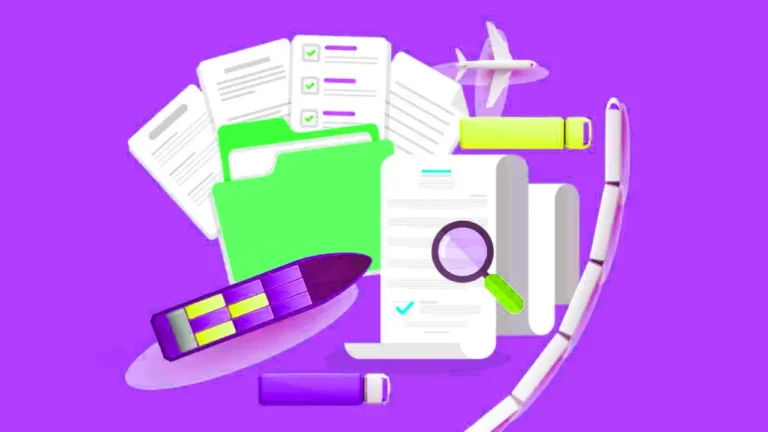How to Unlock Voltas AC Remote? 100% Working Guide!
I’ve seen few consumers of Voltas air conditioner, have encountered situations where the remote control became unresponsive or required specific actions for optimal functioning. As per my experiences, I’ve prepared this guide on how to unlock Voltas AC remote, addressing common concerns and providing solutions for seamless cooling experience.
Table of Contents
How do I reset my Voltas AC remote?
Resetting the Voltas AC remote is often the first step in troubleshooting any issues. To reset the remote, follow these simple steps:
- Locate the reset button on the back of the remote control.
- Using a pointed object like a pen or paperclip, press and hold the reset button for a few seconds until the display turns off.
- Release the reset button and wait for a few moments.
- Press any button on the remote to turn it back on. This reset process should restore the remote control to its default settings, resolving minor glitches and malfunctions.
How to Unlock Voltas AC Remote?
If you see a ‘lock symbol’ on display of your Voltas AC remote, that means the remote is locked. Now, To unlock a remote, press and hold the temp+ and temp– buttons simultaneously for 3 to 5 seconds. After a moment, lock symbol will be disappeared and you will be happy to use remote again.
Why is my Voltas AC remote not responding?
If your Voltas AC remote is unresponsive, consider the following possible causes and solutions:
Check the batteries:
Ensure that the batteries in the remote are properly inserted and not depleted. Replace them if necessary.
Distance and obstructions:
Make sure you are within the recommended range of operation and that there are no obstacles blocking the signal between the remote and the AC unit.
Clean the remote:
Dust and debris can interfere with the remote’s functionality. Clean the buttons and the infrared transmitter with a soft cloth or cotton swab.
Pairing issues:
If you have recently replaced the AC unit or remote, they may need to be paired. Consult the user manual or contact Voltas customer support for guidance.
How To Make DIY Computer Table?
How do I remove the child lock on my Voltas AC remote?
To remove the child lock feature on your Voltas AC remote, follow these steps:
- Look for the “Lock” or “Child Lock” button on the remote control. It is usually represented by a padlock symbol.
- Press and hold the “Lock” button for a few seconds until the lock symbol disappears from the display.
- Test the remote to ensure the child lock has been successfully deactivated.
Can you switch on Voltas AC without a remote?
Yes, it is possible to switch on a Voltas AC without a remote control. Most Voltas AC units have manual controls on the main unit itself. Look for buttons or switches labeled “Power,” “Mode,” “Temperature,” and “Fan Speed” on the AC unit. Use these buttons to turn on the AC, adjust settings, and control its operation manually.

Conclusion:
It’s a straightforward process of ‘how to unlock Voltas AC remote’ that can solve various issues you may encounter. By following the steps to reset the remote, troubleshooting unresponsiveness, removing the child lock, and using manual controls, you can ensure a hassle-free cooling experience with your Voltas AC. Remember to consult the user manual or contact Voltas customer support for specific instructions or assistance tailored to your AC model. With these tips at your disposal, you can effectively unlock the potential of your Voltas AC remote and enjoy cool comfort at your fingertips.