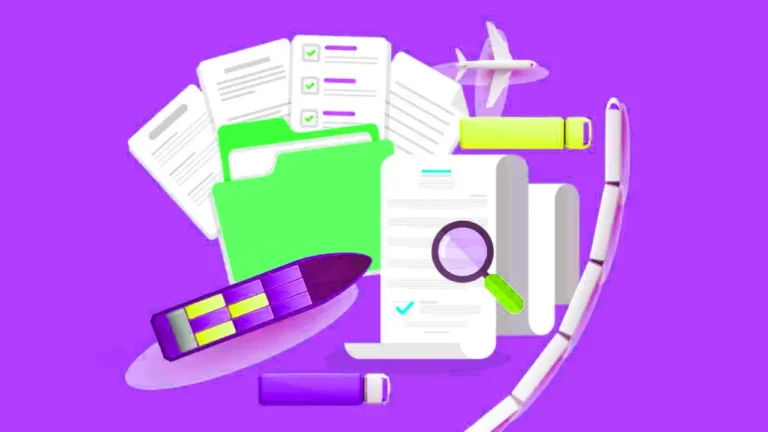How To Deactivate Instagram Account In a Pinch?

Instagram has become one of the most popular social media platforms with over a billion monthly active users. However, there may come a time when you may want to take a break from Instagram or even deactivate instagram account completely. Deactivating your Instagram account can be a great way to disconnect from social media and focus on other aspects of your life. In this article, we will discuss how to deactivate your Instagram account in a few simple steps.
Table of Contents
Reasons to deactivate your Instagram account
There can be many reasons why you want to deactivate your Instagram account. Some common reasons include:
- You’ve been spending too much time on Instagram and want to take a break.
- You feel overwhelmed or stressed by the constant pressure to keep up with the latest trends and content.
- You want to protect your privacy and minimize your online presence.
- You are experiencing cyberbullying or harassment on the Platform.
- You are no longer interested in using Instagram.
- Whatever your reason may be, deactivating your Instagram account can give you the space you need to focus on other things in your life.
How to deactivate your Instagram account
To deactivate your Instagram account, follow these steps:
Step 1: Log in to your Instagram account on your mobile device or computer.
Step 2: Go to your profile page and click on the three horizontal lines at the top right corner of the screen.
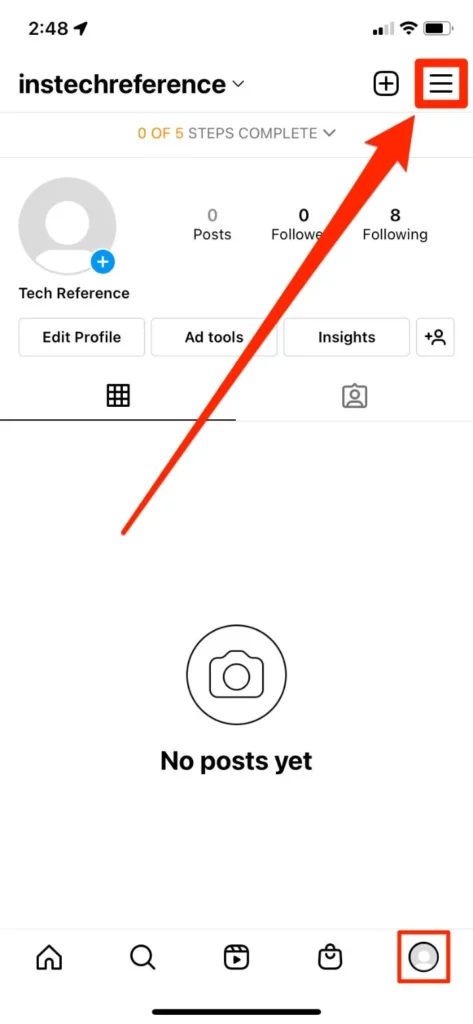
Step 3: From the drop-down menu, select “Settings”.
Step 4: Scroll to the bottom of the Settings menu and click on “Account”.
Step 5: Click on “Temporarily disable my account”.
Step 6: Select the reason for deactivating your account from the drop-down menu.
Step 7: Enter your password to confirm that you want to deactivate your account.
Step 8: Click on “Temporarily Disable Account”.
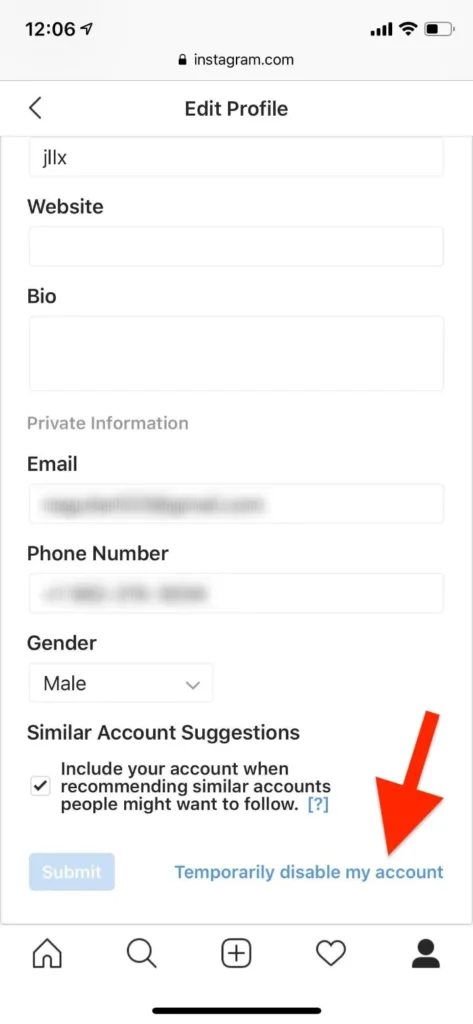
Once you have completed these steps, your Instagram account will be deactivated and your profile, photos and videos will not be visible to other users.
What happens when you deactivate your Instagram account
When you deactivate your Instagram account, your profile, photos and videos will be hidden from other users. Your comments and likes will still appear on other users’ posts, but your username will not be clickable, and your profile picture will be replaced with a blank icon.
Deactivating your account is not the same as deleting your account. If you decide to reactivate your account, your profile, photos and videos will be restored, and your followers and likes will be exactly as they were before you deactivated your account.
How to reactivate your Instagram account
If you decide you want to reactivate your Instagram account, follow these steps:
Step 1: Log in to your Instagram account using your username and password.
Step 2: Your profile, photos and videos will be restored, and your followers and likes will be exactly as they were before deactivating your account.
It may take a few hours or up to 48 hours for your account to be reactivated.
Final Thoughts
Deactivating your Instagram account can be a great way to take a break from social media and focus on other aspects of your life. If you’re feeling overwhelmed, stressed, or just need some time off, deactivating your account can give you the space you need to recharge and reset.
Remember that deactivating your Instagram account is not the same as deleting it, and you can reactivate your account at any time. However, if you decide that you want to permanently delete your Instagram account, you can do so by following the same steps as deactivating your account, but instead of selecting “Temporarily disable my account” , select “deactivate my account”. Keep in mind that once you delete your account, you will not be able to reactivate it or recover any of your data including your photos, videos, comments and likes.
Ultimately, deactivating your Instagram account can be a simple and effective way to take a break from social media and focus on other things in your life. Whether you want to reduce your online presence, protect your privacy, or simply need a break, deactivating your account can give you the space and time you need to recharge and reset. By following the steps mentioned in this article, you can deactivate your Instagram account in a few simple steps and reactivate it whenever you are ready to return to the platform.
FAQs
How do I deactivate my Instagram account?
Go to your profile page, click the three horizontal lines in the top right corner, select “Settings”, scroll down to “Account”, click “Temporarily disable my account”, choose a reason for deactivation, enter your password Enter , and click “Temporarily disable account”.
Can I reactivate my Instagram account after deactivating it?
Yes, you can reactivate your Instagram account by logging in using your username and password.
What happens when I deactivate my Instagram account?
Your profile, photos and videos will be hidden from other users, but your comments and likes will still be visible on other users’ posts, and you can reactivate your account at any time.