
How to Close Flipkart Pay Later | Very Simple Process
If you’ve been using Flipkart Pay Later and want to close it, this guide will walk you through the process of how to close flipkart pay later. Closing your Flipkart Pay Later account ensures a smooth transition and helps you manage your finances effectively.
Before closing your Flipkart Pay Later account, it’s crucial to clear any outstanding dues. Make sure all your pending payments are settled to avoid any complications during the account closure process.
Also read: Know how people earn in fantasy cricket league?
Contact Customer Support and How to Close Flipkart Pay Later
| Steps | Action |
|---|---|
| Step 01 | Visit https://www.flipkart.com/helpcentre |
| Step 02 | Click ‘Types of Issues’ |
| Step 03 | Choose ‘I want help with other issues’ |
| Step 04 | Choose ‘Others’ |
| Step 05 | Choose either ‘Chat with a Team’ or ‘Request for a callback’ |
Visit the Flipkart Help Center:
Start by navigating to the Flipkart Help Center at https://www.flipkart.com/helpcentre. This is where you can access various support options to resolve your query.
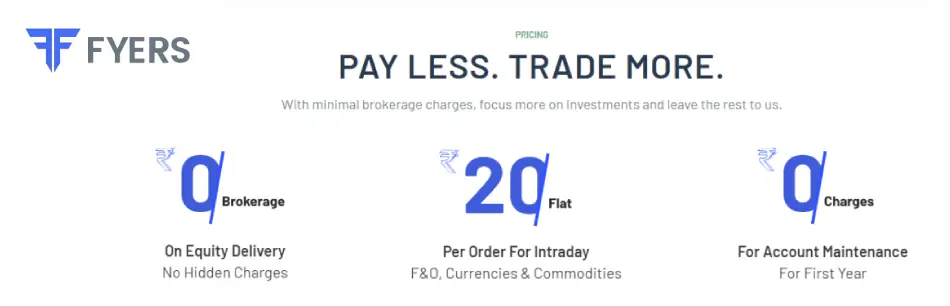
Select “I Want Help with Other Issues”:
On the left side of the screen, you’ll find the “Type of issues” section. Choose the option that says “I want help with other issues” to proceed.
Choose “Others”:
From the available options, select “Others” to specify your query related to closing your Flipkart Pay Later account.
Opt for Chat or Request a Callback:
You’ll now have the choice to either initiate a live chat with a customer support team member or request a callback from them. Choose the option that suits you best.
Communicate Your Request:
When contacting Flipkart customer support, clearly state that you want to permanently close your Flipkart Pay Later account. Emphasize that you do not wish to have your account temporarily paused or inactive.
Follow the Provided Instructions:
The customer support representative will guide you through the necessary steps to close your Flipkart Pay Later account. Pay attention to their instructions and provide any required information or documentation promptly.
Alternative Option:
RBI Ombudsman: If you’ve followed the above steps and have not received a response regarding the closure of your Flipkart Pay Later account, you can escalate the matter to the RBI (Reserve Bank of India) Ombudsman. Contact them to lodge a grievance and seek resolution.
Also read: 7 RBI Approved Loan Apps in India You Must Know!
Conclusion:

Closing your Flipkart Pay Later account is a straightforward process that requires clearing your dues, contacting customer support, and submitting a closure request. If you follow these steps, you can successfully close your account and manage your finances efficiently. Remember to keep a record of all communication and monitor your financial statements to ensure a seamless transition.



